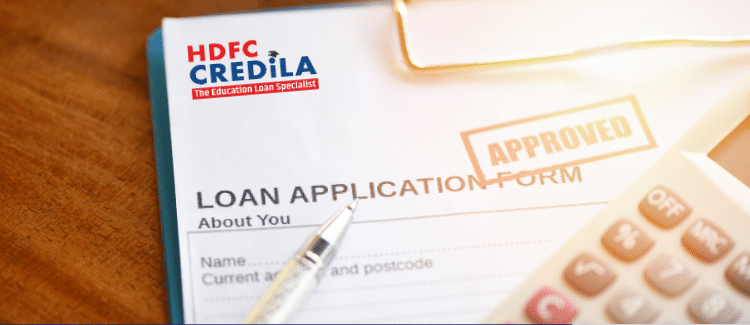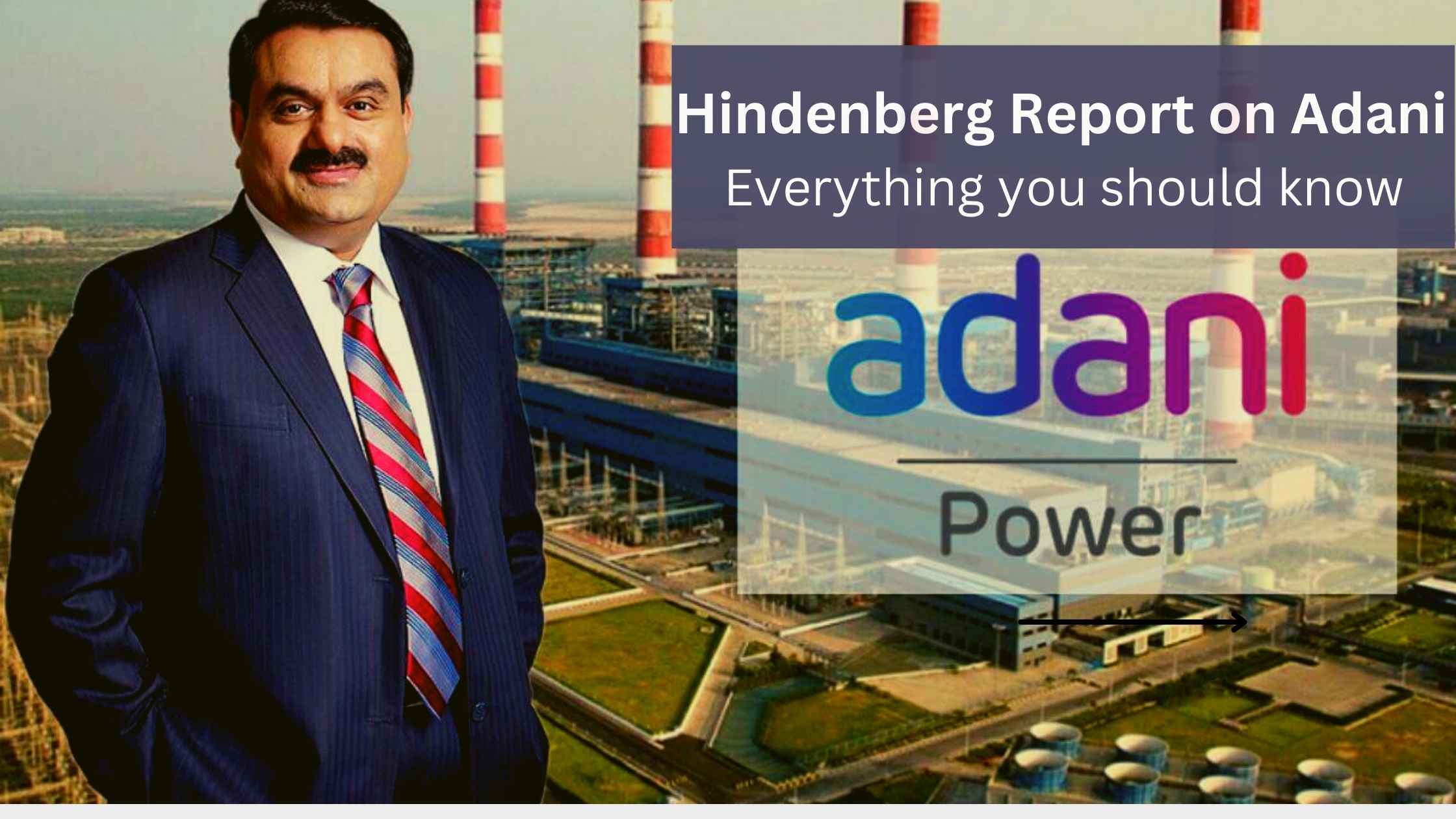Introduction
Are you an avid trader who relies on Zerodha, one of India’s leading stockbrokers, for your investment needs? If you have found yourself in a situation where “Zerodha not showing weekly options,” you’re not alone. Weekly options can be a valuable asset in your trading arsenal, offering flexibility and strategic advantages. However, encountering issues with their visibility on your trading platform can be frustrating.
In this article, we will explore the reasons behind this problem and provide you with practical steps to resolve it. Whether you’re a seasoned trader or just starting your journey in the world of finance, understanding how to navigate this issue is essential for maximizing your trading potential.
Ssteps to troubleshoot - Zerodha not showing weekly options
Update the App:
- Go to your device’s app store (Google Play Store for Android or Apple App Store for iOS).
- Search for “Zerodha” and check if there is an update available.
- If an update is available, tap on “Update” to install the latest version of the Zerodha app.
Check Trading Segment:
- Open the Zerodha app and log in to your account.
- Navigate to the trading section and select the “Equity Derivatives” or “F&O” segment.
- Search for the specific stock or index for which you want to trade weekly options.
Market Hours:
- Ensure you are trying to access weekly options during the correct trading hours. Equity Derivatives trading in India typically follows market hours, so check the market timings for the F&O segment in your region.
Instrument Selection:
- Verify that you have selected the correct instrument or asset class within the F&O segment.
- You may need to use the search or filter options to narrow down your selection to specific stocks or indices.
Filter Settings:
- Look for any filter settings within the Zerodha app that might be affecting your search results.
- Check if there are filters for options or derivatives and ensure they are not set to exclude weekly options.
Network Connection:
- Make sure you have a stable and reliable internet connection.
- You can try switching between Wi-Fi and mobile data to see if the issue persists on both.
App Settings:
- Access the app settings within Zerodha.
- Look for any options related to the display of options or derivatives.
- Ensure that weekly options are not disabled or hidden in the settings.
Contact Zerodha Support:
- If none of the above steps resolve the issue, it’s time to contact Zerodha’s customer support.
- Visit the official Zerodha website or use the app to find the contact information for customer support.
- Reach out to them and explain the issue you are facing. They can provide specific assistance based on your account and app settings.
Wait for Updates:
- If the problem persists, it’s possible that Zerodha may need to make updates to their platform to address the issue.
- Keep an eye on announcements or updates from Zerodha, and periodically check the app to see if the problem is resolved with future updates.
Conclusion
Navigating the “Zerodha not showing weekly options” issue may require a methodical approach, but it’s essential to optimize your trading experience. By following the steps outlined in this article, you can overcome this hurdle and access the valuable world of weekly options, empowering you to make informed trading decisions and achieve your financial goals. Remember, staying informed and proactive is the key to success in the dynamic world of stock trading.
FAQs on "Zerodha Not Showing Weekly Options"
1. What are weekly options, and why are they important?
Weekly options are a type of options contract that expire every week, offering traders more flexibility and shorter-term trading opportunities compared to standard monthly options. They are important because they allow traders to implement short-term strategies and react quickly to market events.
2. Is the issue of Zerodha not showing weekly options common?
The issue of Zerodha not displaying weekly options can occur, but it is not extremely common. It is often related to user settings, app versions, or specific stock or index availability.
3. How can I ensure that I'm searching for weekly options correctly on the Zerodha app?
To search for weekly options on the Zerodha app, ensure that you have selected the "Equity Derivatives" or "F&O" segment and are looking within the correct trading hours. Additionally, use the search and filter options to narrow down your selection.
4. I've updated the app, but I'm still not seeing weekly options. What should I do?
If updating the app did not resolve the issue, check your internet connection, verify filter settings, and review app-specific settings related to options display. If the problem persists, consider contacting Zerodha customer support for personalized assistance.
5. Can I trade weekly options on Zerodha using the web platform, or is it only available on the mobile app?
Weekly options should be accessible on both the web and mobile platform
6. Are weekly options available for all stocks and indices on Zerodha?
No, weekly options may not be available for all stocks and indices. Availability varies depending on the specific assets. Some popular stocks and indices have weekly options, while others may not.
7. What are the advantages of trading weekly options?
Trading weekly options provides advantages such as shorter expiration periods, lower capital requirements, and the ability to take advantage of short-term market movements. They can be used for various trading strategies, including hedging and income generation.
8. How can I stay updated on changes and announcements from Zerodha regarding weekly options?
To stay informed about changes and updates from Zerodha, regularly check their official website, follow their official social media accounts, and subscribe to newsletters or notifications. Brokerage platforms often communicate changes and updates to their clients through these channels.
9. Can Zerodha help me with understanding weekly options trading strategies?
Zerodha provides educational resources and materials to help traders understand various trading strategies, including those involving weekly options. You can explore their educational content, attend webinars, and seek guidance from their support team to enhance your trading knowledge.